https://github.com/trimstray/iptables-essentials
Table of Contents
- Table of Contents
- Tools to help you configure Iptables
- Manuals/Howtos/Tutorials
- Useful Kernel Settings (sysctl) Configuration - rp_filter - log_martians - send_redirects - accept_source_route - accept_redirects - tcp_syncookies - icmp_echo_ignore_broadcasts - ip_forward
- How it works?
- Iptables Rules
- Saving Rules
- List out all of the active iptables rules with verbose
- List out all of the active iptables rules with numeric lines and verbose
- Print out all of the active iptables rules
- List Rules as Tables for INPUT chain
- Print all of the rule specifications in the INPUT chain
- Show Packet Counts and Aggregate Size
- To display INPUT or OUTPUT chain rules with numeric lines and verbose
- Delete Rule by Chain and Number
- Delete Rule by Specification
- Flush All Rules, Delete All Chains, and Accept All
- Flush All Chains
- Flush a Single Chain
- Insert Firewall Rules
- Allow Loopback Connections
- Allow Established and Related Incoming Connections
- Allow Established Outgoing Connections
- Internal to External
- Drop Invalid Packets
- Block an IP Address
- Block and IP Address and Reject
- Block Connections to a Network Interface
- Allow All Incoming SSH
- Allow Incoming SSH from Specific IP address or subnet
- Allow Outgoing SSH
- Allow Incoming Rsync from Specific IP Address or Subnet
- Allow All Incoming HTTP
- Allow All Incoming HTTPS
- Allow All Incoming HTTP and HTTPS
- Allow MySQL from Specific IP Address or Subnet
- Allow MySQL to Specific Network Interface
- PostgreSQL from Specific IP Address or Subnet
- Allow PostgreSQL to Specific Network Interface
- Block Outgoing SMTP Mail
- Allow All Incoming SMTP
- Allow All Incoming IMAP
- Allow All Incoming IMAPS
- Allow All Incoming POP3
- Allow All Incoming POP3S
- Drop Private Network Address On Public Interface
- Drop All Outgoing to Facebook Networks
- Log and Drop Packets
- Log and Drop Packets with Limited Number of Log Entries
- Drop or Accept Traffic From Mac Address
- Block or Allow ICMP Ping Request
- Specifying Multiple Ports with
multiport - Load Balancing with
random*ornth* - Restricting the Number of Connections with
limitandiplimit* - Maintaining a List of recent Connections to Match Against
- Matching Against a
string*in a Packet’s Data Payload - Time-based Rules with
time* - Packet Matching Based on TTL Values
- Protection against port scanning
- SSH brute-force protection
- Syn-flood protection
- Block New Packets That Are Not SYN
- Force Fragments packets check
- XMAS packets
- Drop all NULL packets
- Block Uncommon MSS Values
- Block Packets With Bogus TCP Flags
- Block Packets From Private Subnets (Spoofing)
- Advanced configuration examples
Tools to help you configure Iptables
- Shorewall - dvanced gateway/firewall configuration tool for GNU/Linux
- Firewalld - provides a dynamically managed firewall
- UFW - default firewall configuration tool for Ubuntu
- FireHOL - offer simple and powerful configuration for all Linux firewall and traffic shaping requirements
Manuals/Howtos/Tutorials
- Best practices: iptables - by Major Hayden
- An In-Depth Guide to Iptables, the Linux Firewall
- Advanced Features of netfilter/iptables
- Linux Firewalls Using iptables
- Debugging iptables and common firewall pitfalls?
- Netfilter Hacking HOWTO
- Per-IP rate limiting with iptables
Useful Kernel Settings (sysctl) Configuration
rp_filter
Disable routing triangulation. Respond to queries out the same interface, not another. Also protects against IP spoofing.
1
2
3
cat << EOF >> /etc/sysctl.d/40-custom.conf
net/ipv4/conf/all/rp_filter = 1
EOF
- rp_filter and LPIC-3 Linux Security
- Linux kernel rp_filter settings (Reverse path filtering)
- Reverse Path Filtering
log_martians
Enable logging of packets with malformed IP addresses.
1
2
3
cat << EOF >> /etc/sysctl.d/40-custom.conf
net/ipv4/conf/all/log_martians = 1
EOF
send_redirects
Disables sending of all IPv4 ICMP redirected packets on all interfaces.
1
2
3
cat << EOF >> /etc/sysctl.d/40-custom.conf
net/ipv4/conf/all/send_redirects = 0
EOF
accept_source_route
Disable source routed packets (packets with the Strict Source Route (SSR) or Loose Source Routing (LSR) option set).
1
2
3
cat << EOF >> /etc/sysctl.d/40-custom.conf
net/ipv4/conf/all/accept_source_route = 0
EOF
accept_redirects
Disable acceptance of ICMP redirects.
1
2
3
cat << EOF >> /etc/sysctl.d/40-custom.conf
net/ipv4/conf/all/accept_redirects = 0
EOF
- What are ICMP redirects and should they be blocked?
- The Red Hat Enterprise Linux operating system must ignore Internet Protocol version 4 (IPv4) Internet Control Message Protocol (ICMP) redirect messages.
tcp_syncookies
Turn on SYN-flood protections (protection from Denial of Service (DOS) attacks).
1
2
3
cat << EOF >> /etc/sysctl.d/40-custom.conf
net/ipv4/tcp_syncookies = 1
EOF
- Hardening your TCP/IP Stack Against SYN Floods
- Linux: Turn On TCP SYN Cookie Protection
- Better alternative for tcp_syncookies in Linux
icmp_echo_ignore_broadcasts
Disable responding to ping broadcasts.
1
2
3
cat << EOF >> /etc/sysctl.d/40-custom.conf
net/ipv4/icmp_echo_ignore_broadcasts = 1
EOF
ip_forward
Enable IP routing. Required if your firewall is protecting a network, NAT included.
1
2
3
cat << EOF >> /etc/sysctl.d/40-custom.conf
net/ipv4/ip_forward = 1
EOF
How it works?
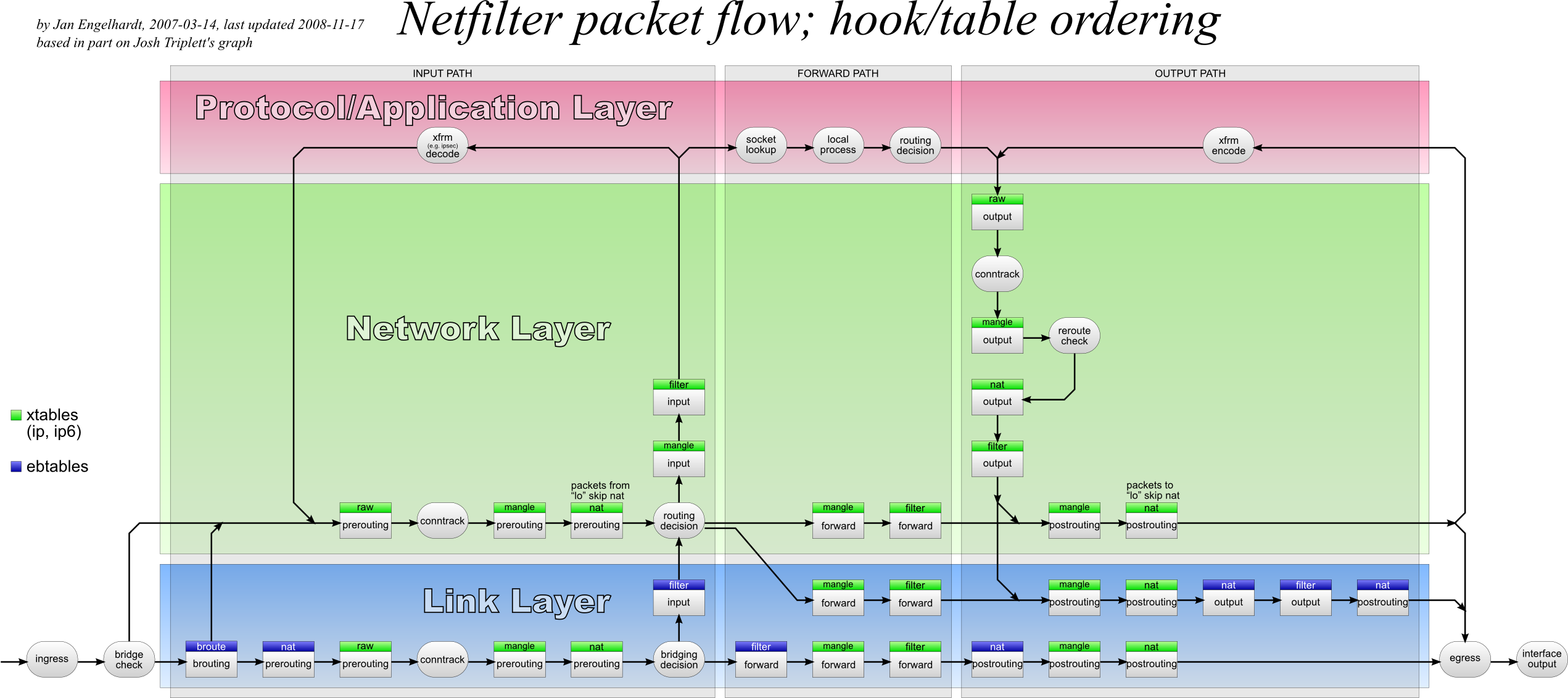
Iptables Rules
Saving Rules
Debian Based
1
netfilter-persistent save
RedHat Based
1
service iptables save
List out all of the active iptables rules with verbose
1
iptables -n -L -v
List out all of the active iptables rules with numeric lines and verbose
1
iptables -n -L -v --line-numbers
Print out all of the active iptables rules
1
iptables -S
List Rules as Tables for INPUT chain
1
iptables -L INPUT
Print all of the rule specifications in the INPUT chain
1
iptables -S INPUT
Show Packet Counts and Aggregate Size
1
iptables -L INPUT -v
To display INPUT or OUTPUT chain rules with numeric lines and verbose
1
2
iptables -L INPUT -n -v
iptables -L OUTPUT -n -v --line-numbers
Delete Rule by Chain and Number
1
iptables -D INPUT 10
Delete Rule by Specification
1
iptables -D INPUT -m conntrack --ctstate INVALID -j DROP
Flush All Rules, Delete All Chains, and Accept All
1
2
3
4
5
6
7
8
iptables -P INPUT ACCEPT
iptables -P FORWARD ACCEPT
iptables -P OUTPUT ACCEPT
iptables -t nat -F
iptables -t mangle -F
iptables -F
iptables -X
Flush All Chains
1
iptables -F
Flush a Single Chain
1
iptables -F INPUT
Insert Firewall Rules
1
iptables -I INPUT 2 -s 202.54.1.2 -j DROP
Allow Loopback Connections
1
2
iptables -A INPUT -i lo -j ACCEPT
iptables -A OUTPUT -o lo -j ACCEPT
Allow Established and Related Incoming Connections
1
iptables -A INPUT -m conntrack --ctstate ESTABLISHED,RELATED -j ACCEPT
Allow Established Outgoing Connections
1
iptables -A OUTPUT -m conntrack --ctstate ESTABLISHED -j ACCEPT
Internal to External
1
iptables -A FORWARD -i eth1 -o eth0 -j ACCEPT
Drop Invalid Packets
1
iptables -A INPUT -m conntrack --ctstate INVALID -j DROP
Block an IP Address
1
iptables -A INPUT -s 192.168.252.10 -j DROP
Block and IP Address and Reject
1
iptables -A INPUT -s 192.168.252.10 -j REJECT
Block Connections to a Network Interface
1
iptables -A INPUT -i eth0 -s 192.168.252.10 -j DROP
Allow All Incoming SSH
1
2
iptables -A INPUT -p tcp --dport 22 -m conntrack --ctstate NEW,ESTABLISHED -j ACCEPT
iptables -A OUTPUT -p tcp --sport 22 -m conntrack --ctstate ESTABLISHED -j ACCEPT
Allow Incoming SSH from Specific IP address or subnet
1
2
iptables -A INPUT -p tcp -s 192.168.240.0/24 --dport 22 -m conntrack --ctstate NEW,ESTABLISHED -j ACCEPT
iptables -A OUTPUT -p tcp --sport 22 -m conntrack --ctstate ESTABLISHED -j ACCEPT
Allow Outgoing SSH
1
2
iptables -A OUTPUT -p tcp --dport 22 -m conntrack --ctstate NEW,ESTABLISHED -j ACCEPT
iptables -A INPUT -p tcp --sport 22 -m conntrack --ctstate ESTABLISHED -j ACCEPT
Allow Incoming Rsync from Specific IP Address or Subnet
1
2
iptables -A INPUT -p tcp -s 192.168.240.0/24 --dport 873 -m conntrack --ctstate NEW,ESTABLISHED -j ACCEPT
iptables -A OUTPUT -p tcp --sport 873 -m conntrack --ctstate ESTABLISHED -j ACCEPT
Allow All Incoming HTTP
1
2
iptables -A INPUT -p tcp --dport 80 -m conntrack --ctstate NEW,ESTABLISHED -j ACCEPT
iptables -A OUTPUT -p tcp --sport 80 -m conntrack --ctstate ESTABLISHED -j ACCEPT
Allow All Incoming HTTPS
1
2
iptables -A INPUT -p tcp --dport 443 -m conntrack --ctstate NEW,ESTABLISHED -j ACCEPT
iptables -A OUTPUT -p tcp --sport 443 -m conntrack --ctstate ESTABLISHED -j ACCEPT
Allow All Incoming HTTP and HTTPS
1
2
iptables -A INPUT -p tcp -m multiport --dports 80,443 -m conntrack --ctstate NEW,ESTABLISHED -j ACCEPT
iptables -A OUTPUT -p tcp -m multiport --dports 80,443 -m conntrack --ctstate ESTABLISHED -j ACCEPT
Allow MySQL from Specific IP Address or Subnet
1
2
iptables -A INPUT -p tcp -s 192.168.240.0/24 --dport 3306 -m conntrack --ctstate NEW,ESTABLISHED -j ACCEPT
iptables -A OUTPUT -p tcp --sport 3306 -m conntrack --ctstate ESTABLISHED -j ACCEPT
Allow MySQL to Specific Network Interface
1
2
iptables -A INPUT -i eth1 -p tcp --dport 3306 -m conntrack --ctstate NEW,ESTABLISHED -j ACCEPT
iptables -A OUTPUT -o eth1 -p tcp --sport 3306 -m conntrack --ctstate ESTABLISHED -j ACCEPT
PostgreSQL from Specific IP Address or Subnet
1
2
iptables -A INPUT -p tcp -s 192.168.240.0/24 --dport 5432 -m conntrack --ctstate NEW,ESTABLISHED -j ACCEPT
iptables -A OUTPUT -p tcp --sport 5432 -m conntrack --ctstate ESTABLISHED -j ACCEPT
Allow PostgreSQL to Specific Network Interface
1
2
iptables -A INPUT -i eth1 -p tcp --dport 5432 -m conntrack --ctstate NEW,ESTABLISHED -j ACCEPT
iptables -A OUTPUT -o eth1 -p tcp --sport 5432 -m conntrack --ctstate ESTABLISHED -j ACCEPT
Block Outgoing SMTP Mail
1
iptables -A OUTPUT -p tcp --dport 25 -j REJECT
Allow All Incoming SMTP
1
2
iptables -A INPUT -p tcp --dport 25 -m conntrack --ctstate NEW,ESTABLISHED -j ACCEPT
iptables -A OUTPUT -p tcp --sport 25 -m conntrack --ctstate ESTABLISHED -j ACCEPT
Allow All Incoming IMAP
1
2
iptables -A INPUT -p tcp --dport 143 -m conntrack --ctstate NEW,ESTABLISHED -j ACCEPT
iptables -A OUTPUT -p tcp --sport 143 -m conntrack --ctstate ESTABLISHED -j ACCEPT
Allow All Incoming IMAPS
1
2
iptables -A INPUT -p tcp --dport 993 -m conntrack --ctstate NEW,ESTABLISHED -j ACCEPT
iptables -A OUTPUT -p tcp --sport 993 -m conntrack --ctstate ESTABLISHED -j ACCEPT
Allow All Incoming POP3
1
2
iptables -A INPUT -p tcp --dport 110 -m conntrack --ctstate NEW,ESTABLISHED -j ACCEPT
iptables -A OUTPUT -p tcp --sport 110 -m conntrack --ctstate ESTABLISHED -j ACCEPT
Allow All Incoming POP3S
1
2
iptables -A INPUT -p tcp --dport 995 -m conntrack --ctstate NEW,ESTABLISHED -j ACCEPT
iptables -A OUTPUT -p tcp --sport 995 -m conntrack --ctstate ESTABLISHED -j ACCEPT
Drop Private Network Address On Public Interface
1
2
iptables -A INPUT -i eth1 -s 192.168.0.0/24 -j DROP
iptables -A INPUT -i eth1 -s 10.0.0.0/8 -j DROP
Drop All Outgoing to Facebook Networks
Get Facebook AS:
1
whois -h v4.whois.cymru.com " -v $(host facebook.com | grep "has address" | cut -d " " -f4)" | tail -n1 | awk '{print $1}'
Drop:
1
2
3
4
5
for i in $(whois -h whois.radb.net -- '-i origin AS32934' | grep "^route:" | cut -d ":" -f2 | sed -e 's/^[ \t]*//' | sort -n -t . -k 1,1 -k 2,2 -k 3,3 -k 4,4 | cut -d ":" -f2 | sed 's/$/;/') ; do
iptables -A OUTPUT -s "$i" -j REJECT
done
Log and Drop Packets
1
2
iptables -A INPUT -i eth1 -s 10.0.0.0/8 -j LOG --log-prefix "IP_SPOOF A: "
iptables -A INPUT -i eth1 -s 10.0.0.0/8 -j DROP
By default everything is logged to /var/log/messages file:
1
2
tail -f /var/log/messages
grep --color 'IP SPOOF' /var/log/messages
Log and Drop Packets with Limited Number of Log Entries
1
2
iptables -A INPUT -i eth1 -s 10.0.0.0/8 -m limit --limit 5/m --limit-burst 7 -j LOG --log-prefix "IP_SPOOF A: "
iptables -A INPUT -i eth1 -s 10.0.0.0/8 -j DROP
Drop or Accept Traffic From Mac Address
1
2
iptables -A INPUT -m mac --mac-source 00:0F:EA:91:04:08 -j DROP
iptables -A INPUT -p tcp --destination-port 22 -m mac --mac-source 00:0F:EA:91:04:07 -j ACCEPT
Block or Allow ICMP Ping Request
1
2
iptables -A INPUT -p icmp --icmp-type echo-request -j DROP
iptables -A INPUT -i eth1 -p icmp --icmp-type echo-request -j DROP
Specifying Multiple Ports with multiport
1
iptables -A INPUT -i eth0 -p tcp -m state --state NEW -m multiport --dports ssh,smtp,http,https -j ACCEPT
Load Balancing with random* or nth*
1
2
3
4
5
6
_ips=("172.31.250.10" "172.31.250.11" "172.31.250.12" "172.31.250.13")
for ip in "${_ips[@]}" ; do
iptables -A PREROUTING -i eth0 -p tcp --dport 80 -m state --state NEW -m nth --counter 0 --every 4 --packet 0 \
-j DNAT --to-destination ${ip}:80
done
or
1
2
3
4
5
6
_ips=("172.31.250.10" "172.31.250.11" "172.31.250.12" "172.31.250.13")
for ip in "${_ips[@]}" ; do
iptables -A PREROUTING -i eth0 -p tcp --dport 80 -m state --state NEW -m random --average 25 \
-j DNAT --to-destination ${ip}:80
done
Restricting the Number of Connections with limit and iplimit*
1
2
iptables -A FORWARD -m state --state NEW -p tcp -m multiport --dport http,https -o eth0 -i eth1 \
-m limit --limit 20/hour --limit-burst 5 -j ACCEPT
or
1
iptables -A INPUT -p tcp -m state --state NEW --dport http -m iplimit --iplimit-above 5 -j DROP
Maintaining a List of recent Connections to Match Against
1
2
iptables -A FORWARD -m recent --name portscan --rcheck --seconds 100 -j DROP
iptables -A FORWARD -p tcp -i eth0 --dport 443 -m recent --name portscan --set -j DROP
Matching Against a string* in a Packet’s Data Payload
1
2
iptables -A FORWARD -m string --string '.com' -j DROP
iptables -A FORWARD -m string --string '.exe' -j DROP
Time-based Rules with time*
1
2
iptables -A FORWARD -p tcp -m multiport --dport http,https -o eth0 -i eth1 \
-m time --timestart 21:30 --timestop 22:30 --days Mon,Tue,Wed,Thu,Fri -j ACCEPT
Packet Matching Based on TTL Values
1
iptables -A INPUT -s 1.2.3.4 -m ttl --ttl-lt 40 -j REJECT
Protection against port scanning
1
2
3
iptables -N port-scanning
iptables -A port-scanning -p tcp --tcp-flags SYN,ACK,FIN,RST RST -m limit --limit 1/s --limit-burst 2 -j RETURN
iptables -A port-scanning -j DROP
SSH brute-force protection
1
2
iptables -A INPUT -p tcp --dport ssh -m conntrack --ctstate NEW -m recent --set
iptables -A INPUT -p tcp --dport ssh -m conntrack --ctstate NEW -m recent --update --seconds 60 --hitcount 10 -j DROP
Syn-flood protection
1
2
3
4
5
6
7
8
9
10
11
12
iptables -N syn_flood
iptables -A INPUT -p tcp --syn -j syn_flood
iptables -A syn_flood -m limit --limit 1/s --limit-burst 3 -j RETURN
iptables -A syn_flood -j DROP
iptables -A INPUT -p icmp -m limit --limit 1/s --limit-burst 1 -j ACCEPT
iptables -A INPUT -p icmp -m limit --limit 1/s --limit-burst 1 -j LOG --log-prefix PING-DROP:
iptables -A INPUT -p icmp -j DROP
iptables -A OUTPUT -p icmp -j ACCEPT
Mitigating SYN Floods With SYNPROXY
1
2
3
iptables -t raw -A PREROUTING -p tcp -m tcp --syn -j CT --notrack
iptables -A INPUT -p tcp -m tcp -m conntrack --ctstate INVALID,UNTRACKED -j SYNPROXY --sack-perm --timestamp --wscale 7 --mss 1460
iptables -A INPUT -m conntrack --ctstate INVALID -j DROP
Block New Packets That Are Not SYN
1
iptables -A INPUT -p tcp ! --syn -m state --state NEW -j DROP
or
1
iptables -t mangle -A PREROUTING -p tcp ! --syn -m conntrack --ctstate NEW -j DROP
Force Fragments packets check
1
iptables -A INPUT -f -j DROP
XMAS packets
1
iptables -A INPUT -p tcp --tcp-flags ALL ALL -j DROP
Drop all NULL packets
1
iptables -A INPUT -p tcp --tcp-flags ALL NONE -j DROP
Block Uncommon MSS Values
1
iptables -t mangle -A PREROUTING -p tcp -m conntrack --ctstate NEW -m tcpmss ! --mss 536:65535 -j DROP
Block Packets With Bogus TCP Flags
1
2
3
4
5
6
7
8
9
10
11
12
13
iptables -t mangle -A PREROUTING -p tcp --tcp-flags FIN,SYN,RST,PSH,ACK,URG NONE -j DROP
iptables -t mangle -A PREROUTING -p tcp --tcp-flags FIN,SYN FIN,SYN -j DROP
iptables -t mangle -A PREROUTING -p tcp --tcp-flags SYN,RST SYN,RST -j DROP
iptables -t mangle -A PREROUTING -p tcp --tcp-flags FIN,RST FIN,RST -j DROP
iptables -t mangle -A PREROUTING -p tcp --tcp-flags FIN,ACK FIN -j DROP
iptables -t mangle -A PREROUTING -p tcp --tcp-flags ACK,URG URG -j DROP
iptables -t mangle -A PREROUTING -p tcp --tcp-flags ACK,FIN FIN -j DROP
iptables -t mangle -A PREROUTING -p tcp --tcp-flags ACK,PSH PSH -j DROP
iptables -t mangle -A PREROUTING -p tcp --tcp-flags ALL ALL -j DROP
iptables -t mangle -A PREROUTING -p tcp --tcp-flags ALL NONE -j DROP
iptables -t mangle -A PREROUTING -p tcp --tcp-flags ALL FIN,PSH,URG -j DROP
iptables -t mangle -A PREROUTING -p tcp --tcp-flags ALL SYN,FIN,PSH,URG -j DROP
iptables -t mangle -A PREROUTING -p tcp --tcp-flags ALL SYN,RST,ACK,FIN,URG -j DROP
Block Packets From Private Subnets (Spoofing)
1
2
3
4
5
6
_subnets=("224.0.0.0/3" "169.254.0.0/16" "172.16.0.0/12" "192.0.2.0/24" "192.168.0.0/16" "10.0.0.0/8" "0.0.0.0/8" "240.0.0.0/5")
for _sub in "${_subnets[@]}" ; do
iptables -t mangle -A PREROUTING -s "$_sub" -j DROP
done
iptables -t mangle -A PREROUTING -s 127.0.0.0/8 ! -i lo -j DROP
Advanced configuration examples
Packet handling in Python using NFQUEUE target
This target passes the packet to userspace using the nfnetlink_queue handler. The packet is put into the queue identified by its 16-bit queue number. Userspace can inspect and modify the packet if desired. Userspace must then drop or reinject the packet into the kernel.
ACCEPT all packets from specific source on (filter:INPUT) and DROP everything else
This rule forwards all filter:INPUT packets to queue 1 with NFQUEUE target.
1
iptables -A INPUT -j NFQUEUE --queue-num 1
Script to bind to netfilter queue 1 and handle packets.
1
2
3
4
5
6
7
8
9
10
11
12
13
14
15
16
#!/usr/bin/python3
from netfilterqueue import NetfilterQueue
from scapy.all import *
def packetanalyzer(pkt):
ip=IP(pkt.get_payload())
if(ip.src=="192.168.122.1"):
print(f"New packet from {ip.src}")
pkt.accept()
else:
pkt.drop()
nfqueue=NetfilterQueue()
nfqueue.bind(1, packetanalyzer)
nfqueue.run()
Write your own port knocking script to secure ssh access
DROP all ssh requests and send secret port requests to user-space with NFQUEUE target.
1
2
iptables -t filter -I INPUT -p tcp --dport 22 -j DROP
iptables -t raw -I PREROUTING -p tcp --sport 65534 --dport 65535 -j NFQUEUE --queue-num 1
_This script capture packet from netfilter queue 1 and check SOURCEPORT and SECRETPORT for port knocking and allow source to connect to ssh for EXPIRETIME, default is 30 minutes.
1
2
3
4
5
6
7
8
9
10
11
12
13
14
15
16
17
18
19
20
21
22
23
24
25
26
27
28
29
30
31
32
#!/usr/bin/python3
from os import system
from netfilterqueue import NetfilterQueue
from scapy.layers.inet import IP
from time import time
SOURCEPORT=65534
SECRETPORT=65535
EXPIRETIME=30
ALLOWED={}
def portknocking(pkt):
packet=IP(pkt.get_payload())
currtime=time()
for item in list(ALLOWED):
if(currtime-ALLOWED[item] >= EXPIRETIME*60):
del ALLOWED[item]
if(packet.sport==SOURCEPORT and packet.dport==SECRETPORT and packet.src not in ALLOWED):
print(f"Port {packet.dport} knocked by {packet.src}:{packet.sport}")
system(f"iptables -I INPUT -p tcp --dport 22 -s {packet.src} -j ACCEPT")
system(f"echo 'iptables -D INPUT -p tcp --dport 22 -s {packet.src} -j ACCEPT' | at now + {EXPIRETIME} minutes")
ALLOWED[packet.src]=time()
pkt.drop()
nfqueue=NetfilterQueue()
nfqueue.bind(1, portknocking)
try:
nfqueue.run()
except KeyboardInterrupt:
print("\nExit with Keyboard Interrupt")
To knocking port and allow ssh connections from your computer just execute this command:
1
nc -p 65534 SERVER 65535